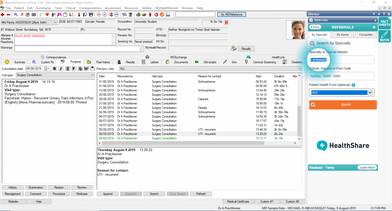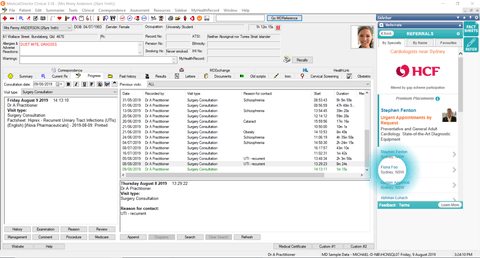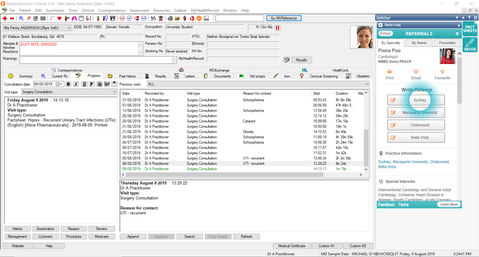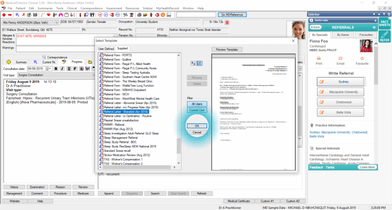How to Guide: Referrals by HealthShare in MedicalDirector
This step-by-step guide will show you how to access an up-to-date list of relevant Specialists and Allied Health practitioners, and write referrals from within your MedicalDirector software.
1. Navigate to the ‘Referrals’ icon on the right of your screen and search for a Specialty or Special Interest.
2. Browse the list of practitioners, and select to view their profile.
3. Here, you’ll see rich profile information such as practice locations, special interests, bio, qualifications, hospital affiliations, gap participation information and languages spoken. To refer a patient to this practitioner, select your preferred referral location.
4. This will launch your referral letter writer. Select a referral letter template and click OK.
5. All relevant details have now been pre-populated into your referral letter template, ready to send!
About Referrals by HealthShare
Referrals by HealthShare is available in Best Practice, MedicalDirector and via www.HealthShare.com.au.
Need help getting set up? Book a demo.